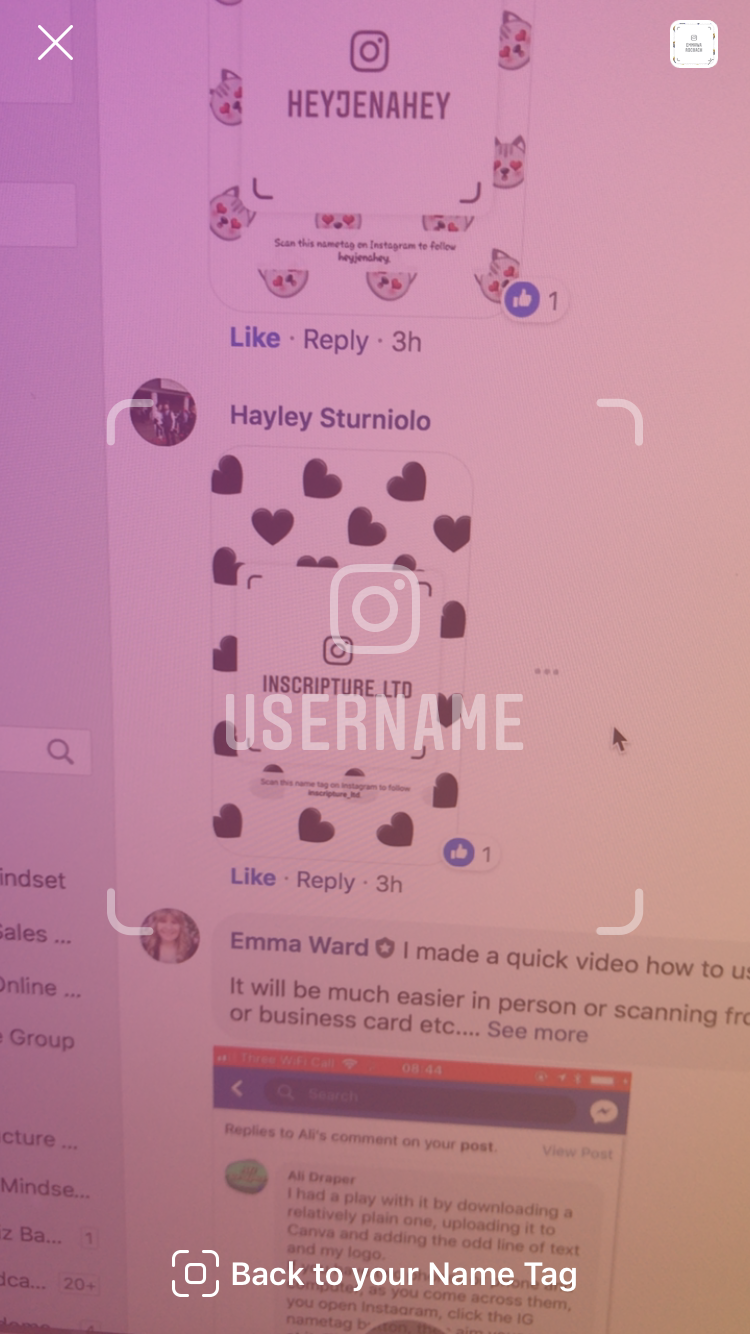So, Instagram has brought out a new feature: Name Tags.
I was having fun playing (ahem working) with it this morning.
I've had lots of questions from people in my Facebook group about how to set it up and use it so thought I'd create a how-to guide on creating your own Name Tag, how to use the feature to find other people and most importantly...how this can help you grow your following and your business.
HOW TO CREATE YOUR NAME TAG
- Click the bottom right to get to your profile/feed.
- Click the Name Tag icon.
- Click the top bar to choose either an emoji, colour or selfie.
- If using an emoji, tap the one it gives you (smiley face) to change it to one that represents your business.
- If using a colour, tap the background to change.
- If using a selfie, it will bring up the camera. Take your snap then click one of your little selfies to change to hearts, glasses or unicorn overlay!
Here are some screenshots to make it easier (cos I'm a visual person too!)
1)
Click the bottom right to get to your profile/feed.
3)
Click the top bar to choose either an emoji, colour or selfie.
5)
If using a colour, tap the background to change.
2)
Click the Name Tag icon.
4)
If using an emoji, tap the one it gives you (smiley face) to change it to one that represents your business.
6)
If using a selfie, it will bring up the camera. Take your snap then click one of your little selfies to change to hearts, glasses or unicorn overlay!
GET CREATIVE
You can of course use a colour or a selfie, but I'd start by having some fun with emojis. I've seen some great ones. Think about what would represent what you do in your business. For example:
Stylist:
- Dress
- Shopping bags
Relationship Coach:
- Hearts
- Couple holding hands
- Engagement ring
Marketing:
- Selfie
- iPhone
Essential oils
- Nose
- Herb
Etsy shop:
- Shopping trolley
Working with children:
- Unicorns
- Parent and child
Personal Trainer
- Cartwheel
- Biceps
- Weigh-lifter
Spiritual/Holistic Healer
- Crystal ball
- Head massage
Then, you have the more obvious choices of: yoga/meditation, music, pens, books, pens, paint pallet, massage, manicure emojis, laptops, flashing camera, bride, engagement ring, lipstick, pregnant women, baby, fruit & veg and sooo many more . Have fun.
HOW TO USE THE NAME TAG FEATURE TO FOLLOW PEOPLE
1)
Click the Name Tag icon.
3)
Line up the Instagram icons so it can scan.
2)
Click 'Scan a Name Tag'
4)
It will then bring up their account and you can follow or view (I, of course, followed her :-)).
HOW DOES THIS HELP YOUR BUSINESS?
Then,
you can save it to your photos. To share on social media and your website.
This is not just for following your girlfriends when you meet up in-person.
The idea is you will have your own scannable code. Once you're happy with your Name Tag, you can download it to your camera roll on your phone.
Then you can share your personalised Name Tag on social media and your website and people can whip out their phone, click on the nametag icon on the Instagram app and then scan to follow you without having to type in and search for you with your handle/name. Try it out on my Name Tag here.
Obviously, this means you'd have to be looking at another device other than your phone/tablet to do this. It needs to be screen-to-screen.
BUT...it would be amazing for getting new followers when you're marketing your business offline, for example:
- At networking meetings
- Running workshops
- Hosting events
- Meeting potential clients in-person
I'm also hoping, if you make it the right size to scan, then it would work added to printed marketing materials too like business cards!! Now THAT would be amazing.
Such a fun new feature.
I hope this how-to guide was helpful. Please feel free to write a comment below and if you're reading this on your phone I'll add an easy to follow clickable link to find me online (wink).
Follow me on Instagram
Join my Facebook group where I share all things mindset and marketing to take your business to the next level.
Emma xx
READY TO TAKE YOUR BUSINESS NEXT LEVEL?
CLICK BELOW TO GET MY FREE 36-PAGE WORKBOOK: